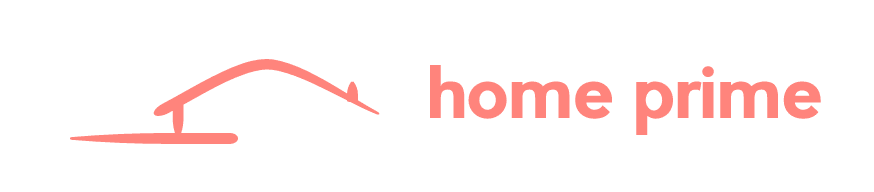Figuring out how to calibrate digital kitchen scales can be complex, particularly if you’ve never done it before. It may be tempting to use a digital kitchen scale without first calibrating it, but it will always perform at its best when it is set up properly.
Preparing the meals, baked products, and other items you want will be a lot simpler with an accurate scale. What’s more, you can rest assured you’re measuring the exact weight of each item rather than just estimating with an uncalibrated measuring device.
Fortunately, once you’ve figured out the operation of your digital scale and how to measure weight, you’ll usually find it simple enough to keep everything working as it should. So today, we’re going to explore the basics of calibrating your kitchen scales to get you on the right track.
Calibrating Digital Kitchen Scales: A Step-by-Step Guide
Calibrating your kitchen scale is usually something you’ll need to do when you first set up your digital scales whenever you think it might not give the most accurate readings. However, a digital scale can become less reliable over time due to the wear and tear of the machinery and display.
Step 1: Check the Manual
The first step in calibrating a kitchen scale is checking your instruction manual. Your device will usually have a calibration button to help you set up the display, and your instructions will show you where to find this button on your model.
Step 2: Place Your Scale on a Flat Surface
Place your scale in a location that can lay flat without any slant to affect the measurements. The scales should rest naturally on your chosen surface. A balanced table’s surface is usually good enough.
Step 3: Turn the Kitchen Scales On
Your digital scales need to be switched on so you can start calibrating them. Some will need to be plugged in, while others can operate with a battery. Check the manual if you’re unsure how to turn on your device.
Step 4: Refer to Your Instructions
Using your manual, find the location of the calibration mode button. This button may also be named “cal”, “function”, or “mode”.
Step 5: Press the Button
Press the calibration button, following the guidelines in the manual. You might need to hold the button on your model for a few seconds until the display changes.
Step 6: Choose Your Calibration Weight
A calibration weight is a device you already know its actual weight. For instance, this could be a tin with the total weight printed on the label. Another popular weight might be a coin. Choose something that won’t damage your digital scale.
Step 7: Place the Calibration on the Scale
Place your calibration weight on the digital scale, and determine whether the number on display is the same as the number you expected. It might take a few seconds for your scale to get accurate readings.
Choosing the Right Time to Calibrate Your Digital Scales

The best time to calibrate a digital scale is when you first purchase your measuring product. Your instructions should walk you through the calibration process for your scale when you first set up the device. Calibrating with the right weight, to begin with, will ensure everything you weigh after this will show an accurate measurement of mass.
You may also need to calibrate your digital scale from time to time in the future. For instance, after changing your scale batteries, a good point to update your digital tool and check its accuracy. Removing the batteries in your scale can set the calibration of the object back to its default.
Over time, keep checking the balance of your digital scale to ensure everything is correct. If you notice your weighing measurements are starting to falter, this could be a sign your scale needs to be calibrated again.
How Do You Calibrate Digital Scales at Home?
Getting your scale calibrated at home isn’t as complicated as you think. Unlike with a manual scale, there’s usually less to do. All you need to do is press the button for calibration and use a calibration weight to check your balance accuracy.
Remember to make sure your scale is calibrated correctly. You’ll need to use the test mass in the centre of your scale and ensure your device is situated on a flat surface. Don’t use anything that would cause your coins or other weights to start sliding around.
If you don’t have something you can weigh with a mass you already know, you could consider using coins. You can find the weight of a coin, like a 1-pound coin, online quite easily. A pound coin should weigh 8.75 grams on your digital scale.
Turn your scale on, setting the date and time and the grams measurement option if you haven’t already. Getting your reading in grams will make it easier to calculate if you’re weighing things correctly without any calculations. Once your balance or scale is set up, and you know you have it on a flat surface, press the button for calibration.
Place your coin in the centre of the scale and give the object a few minutes to weigh the item. You could even add multiple weights or more than one coin to check if everything works properly. Suppose you place the pound on your scale and it doesn’t measure 8.75 grams automatically, press the buttons to move the calibration up or down until the reading is correct.
If you calibrate your scale and get the right number of grams, but when you weigh the pound coin again, it gives a different result, you might need to send your device to a professional so they can fix it. Alternatively, you can try changing the batteries and weighing the coin again.
How Do I Know if My Digital Kitchen Scale Is Accurate?

Testing the kitchen scale is the only way to ensure it accurately measures weight. Using an item like a standard pound coin, for example, which you know is 8.75 grams, will help you to check if the scale is operating correctly. You’ll need to test the scale with a known weight in grams every time you move your scale or change the batteries.
When checking the number of grams in your known weight item with a digital scale or digital pocket scale, ensure you’re always using a level surface for an accurate reading. You should also turn the device back to the normal weighing mode (grams) when you’re done calibrating.
You Can Now Confidently Calibrate Kitchen Scales
Knowing how to calibrate kitchen scales is incredibly useful as it means you won’t have to buy a new model every time you’re not certain about the true weight!